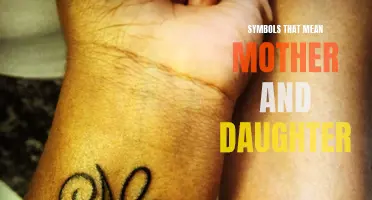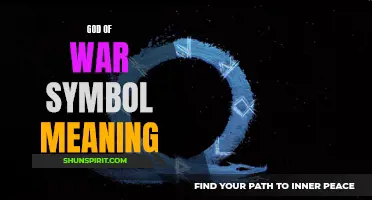Music player symbols are symbols that are used to represent different functions and features on a music player. These symbols can be found on buttons, menus, and screens of music players and are designed to make it easier for users to navigate and control their music. From the play button to shuffle and repeat symbols, each icon has a specific meaning and purpose. Understanding the meaning behind these symbols can enhance the user experience and allow music lovers to fully enjoy their favorite tunes. So, let's unravel the mystery behind these symbols and delve into the hidden meanings that lie within the world of music players.
What You'll Learn
- What are the most common symbols used in music players and what do they mean?
- How can I identify the different symbols on my music player and understand their meaning?
- Are the symbols used in music players standardized across different brands and models?
- Are there any lesser-known symbols used in music players that people may not be familiar with?
- Is there a universal symbol for shuffle mode in music players, or does it vary depending on the device?

What are the most common symbols used in music players and what do they mean?
When using a music player, you may come across various symbols and icons that represent different functions and features. Understanding these symbols can help you navigate the music player more efficiently and enjoy a seamless listening experience. In this article, we will discuss the most common symbols used in music players and their meanings.
- Play/Pause: This symbol resembles a right-facing triangle and two vertical bars. It is used to start or pause the playback of a song or playlist. Pressing this button once plays the music, and pressing it again pauses it.
- Skip Forward: This symbol usually appears as a right-facing arrow pointing to a vertical line. It allows you to skip to the next track or jump forward in the current song by a specific amount of time, such as 10 seconds.
- Skip Backward: This symbol is similar to skip forward but in the opposite direction. It is represented by a left-facing arrow pointing to a vertical line. It enables you to go back to the previous track or jump backward in the current song by a specific amount of time.
- Shuffle: The shuffle symbol is depicted by two crossed arrows in a circular motion. Enabling shuffle randomly plays songs from your library or playlist, ensuring a mix of different tracks rather than playing them in a specific order.
- Repeat: This symbol is represented by an arrow forming a loop. It allows you to repeat the current track, playlist, or album continuously. Some music players offer different repeat modes, such as repeating one song, repeating a playlist, or shuffling songs while repeating.
- Volume Control: The volume control symbol varies among music players but usually appears as a speaker icon or vertical bars. It helps you adjust the volume level of the music player, allowing you to make it louder or softer according to your preference.
- Equalizer: The equalizer symbol represents different sound presets or settings. It often appears as a series of horizontal bars or sliders. The equalizer allows you to adjust the audio frequencies to enhance or alter the sound quality of the music.
- Heart/Thumbs Up: This symbol typically appears as a heart or a thumbs-up icon. It allows you to like or favorite a song. Favoriting a song often adds it to a separate playlist or marks it as a favorite, making it easier to find or access later.
- Add to Playlist: The add to playlist symbol is usually represented by a plus sign within a rectangle or a music note icon. It enables you to add the current song to a particular playlist or create a new playlist for organizing your music.
- AirPlay/Bluetooth: These symbols depict wireless connectivity options for external devices. The AirPlay symbol represents the ability to stream music wirelessly to compatible speakers or devices, while the Bluetooth symbol indicates the option to connect your music player to Bluetooth-enabled speakers or headphones.
These are some of the most common symbols you will encounter in music players, but keep in mind that different music players may have variations in their symbols and functions. It is always helpful to refer to the music player's user manual or settings menu for a comprehensive understanding of the symbols used and their specific meanings.
The Intriguing Symbolism and Meaning Behind Arrows
You may want to see also

How can I identify the different symbols on my music player and understand their meaning?
Music players, whether they are portable devices or apps on your smartphone, often come with a variety of symbols that can be confusing if you don't know what they mean. By understanding the various symbols and their meanings, you can navigate through your music library with ease and enhance your overall music listening experience.
One common symbol you may encounter is the play button. This symbol is typically a triangle pointing to the right and indicates that the music player is currently playing a song. The pause button, which is typically two parallel vertical lines, indicates that the music is paused and will resume playing from where it left off when pressed again.
The skip forward and skip backward buttons allow you to move to the next or previous track, respectively. These symbols are often represented by a forward or backward arrow and can be used to quickly navigate through your music library.
The shuffle button is another commonly used symbol. It is often represented by two crossing arrows and is used to play your songs in a random order. When activated, the shuffle button will randomly select songs from your library and play them in no particular order.
The repeat button, often represented by an arrow forming a circle, allows you to repeat a single song or an entire playlist. When activated, the music player will continuously replay the current song or playlist until the repeat button is turned off.
Some music players also have a volume control symbol, usually represented by a speaker or soundwave icon. This allows you to adjust the volume of your music.
Additionally, you may come across symbols that indicate different audio settings such as equalizer settings or sound modes. These symbols vary depending on the specific music player and may provide options like bass boost, treble adjustment, or surround sound simulation.
Finally, some music players have symbols that indicate the battery level or charging status of the device. These symbols can help you monitor your music player's power level and know when it needs to be charged.
To better understand the symbols on your music player, it's important to refer to the user manual or online documentation specific to your device or app. These resources often provide detailed explanations of each symbol and how to use them effectively.
In conclusion, understanding the different symbols on your music player can greatly enhance your music listening experience. By knowing the meanings behind these symbols, you can navigate through your music library, adjust audio settings, and utilize various playback features with ease. Consult your music player's user manual or online documentation to learn more about the symbols and their specific functionalities.
Unveiling the Symbolic Meaning Behind Gold, Frankincense, and Myrrh
You may want to see also

Are the symbols used in music players standardized across different brands and models?
When it comes to music players, there is indeed a certain level of consistency in the symbols used across different brands and models. However, it is important to note that not all symbols are standardized. While some symbols are widely recognized and have become industry standards, others can vary depending on the manufacturer's design choices or software preferences.
One of the most universally recognized symbols in music players is the play button symbol, which typically consists of a right-facing triangle. This symbol is used to start or resume playback of music or other audio content. Similarly, the pause button symbol, represented by two vertical lines, is widely used to temporarily stop playback.
Another commonly standardized symbol is the stop button symbol, represented by a square. This symbol is used to completely halt playback and return to the beginning of the audio content. The skip forward and skip backward buttons, often indicated by right and left-facing arrows respectively, also tend to be consistent across different music players.
In addition to playback controls, volume control symbols are another area where standardization is quite prevalent. The volume up and volume down symbols, usually represented by upward and downward-facing triangles respectively, are commonly used to adjust the sound level.
While these symbols are generally consistent across various music players, there are some variations that users should be aware of. For example, some music players may use different symbols for shuffle or repeat functions. In certain models, a crossed arrows symbol may indicate the shuffle feature, while others may use the word "shuffle" or a different symbol altogether.
Similarly, the symbol for the repeat function can differ between players. While some devices use a symbol that looks like a loop, others may use the word "repeat" or a different symbol entirely.
It is also worth mentioning that touch screen music players may display symbols in a graphical user interface rather than using physical buttons. In these cases, the appearance of the symbols can be customized by the manufacturer or even the user, further increasing the potential for variation.
Overall, while there is a level of standardization in the symbols used in music players, it is important to familiarize oneself with the specific symbols and their meanings in the context of a particular device. Reading the user manual or consulting the manufacturer's website can provide valuable information regarding the symbols and their functions for a given music player model.
Understanding the Meaning Behind Camera Symbols: A Guide for Photographers
You may want to see also

Are there any lesser-known symbols used in music players that people may not be familiar with?
When it comes to music players, most people are already familiar with the basic symbols like play, pause, and skip. However, there are a few lesser-known symbols that can be found in music players which people may not be familiar with. These symbols provide additional functionalities and can enhance the overall music playback experience. In this article, we will explore some of these lesser-known symbols and what they represent.
- Repeat: The repeat symbol is typically represented by two arrows forming a loop. This symbol indicates that the current playlist or song will be played again in a continuous loop until the user turns off the repeat function. It allows users to listen to their favorite tracks on repeat without any manual intervention.
- Shuffle: The shuffle symbol is usually represented by two crossed arrows. This symbol indicates that the music player will randomly select songs to play from the entire music library or playlist, rather than playing them in a specific order. It adds an element of surprise and variety to the listening experience, preventing it from becoming monotonous.
- Equalizer: The equalizer symbol is represented by a series of bars or sliders. This symbol allows users to adjust the audio output of the music player according to their preference. By modifying the equalizer settings, users can fine-tune the bass, treble, and other audio frequencies to optimize their listening experience for different genres of music or individual tracks.
- Heart/Thumbs up: This symbol is often represented by a heart or a thumbs-up icon. It allows users to mark a song as a favorite or indicate that they like it. By doing so, the music player can create personalized playlists or recommend similar songs to the user based on their preferences.
- Crossfade: The crossfade symbol is represented by two overlapping triangles. This symbol indicates that the music player will smoothly transition from one song to another by fading out the first song while fading in the next song. It eliminates abrupt pauses or silences in between songs, creating a seamless and continuous listening experience.
- Lyrics: The lyrics symbol is typically represented by an open book or a musical note with text. This symbol indicates that the music player has synced lyrics available for the currently playing song. Users can tap on this symbol to view the lyrics in real-time while listening to the song, enabling them to sing along or understand the song's meaning more effectively.
- Bookmark: The bookmark symbol is often represented by a flag or a folded corner of a book. This symbol allows users to mark a specific position within a song or audio track that they might want to revisit later. By bookmarking a particular moment, users can easily resume playback from that point without the need to manually scroll through the track.
These lesser-known symbols in music players provide additional functionality and customization options for users to enhance their overall music playback experience. By familiarizing themselves with these symbols, users can take full advantage of the features offered by their music player and enjoy a more tailored and enjoyable listening experience.
Unveiling the Hidden Meanings behind the X Symbol
You may want to see also

Is there a universal symbol for shuffle mode in music players, or does it vary depending on the device?
In the world of digital music players, shuffle mode allows users to randomize the order in which songs are played. This feature is particularly popular among music enthusiasts who enjoy discovering new tracks or revisiting forgotten favorites. While shuffle mode is a common feature in most music players, the symbol used to represent it may vary depending on the device.
Many music players across different platforms, such as smartphones, MP3 players, or streaming apps, utilize a similar symbol to indicate shuffle mode. This symbol typically consists of two overlapping arrows forming a cross shape. One arrow points up, while the other points down. This symbol is intuitive and represents the shuffling of songs into a random order.
For example, on an iPhone or an iPod, the symbol for shuffle mode is a pair of crossed arrows located at the bottom left corner of the "Now Playing" screen. Users can easily enable or disable shuffle mode by tapping on this symbol. Similarly, on popular music streaming platforms like Spotify, the shuffle symbol is also represented by a pair of crossed arrows, usually located near the playback controls.
Despite this common usage, it is important to note that not all music players use the same symbol for shuffle mode. Some devices or apps may employ other representations to indicate shuffle mode. This may be due to branding decisions or the desire to differentiate their interface from competitors.
For instance, certain Android music players may use a circular arrow or a circular arrow within a square to represent shuffle mode. These symbols still convey the idea of randomizing song order but have a distinct design from the more common crossed arrows. Similarly, some streaming apps may opt for a "random" text label instead of a specific symbol to signify shuffle mode.
In conclusion, while the symbol for shuffle mode in music players often consists of two crossed arrows, it is not a universal symbol that applies to all devices or platforms. The specific symbol used may vary depending on the brand, operating system, or app design choices. Nevertheless, the goal remains the same – to provide users with an easy and intuitive way to enjoy a random selection of songs.
Frequently asked questions
The play button symbol is often represented by a right-facing triangle and is used to start playing or resume a song or playlist. When you press the play button, it triggers the music player to begin playing the selected audio file.
The pause button symbol is represented by two vertical lines and is used to temporarily stop the playback of a song or playlist. When you press the pause button, it halts the audio at its current position and allows you to resume playback from where you left off.
The next track button symbol is typically represented by a right-facing arrow and is used to skip to the next song in a playlist or album. When you press the next track button, the music player advances to the next available track.
The previous track button symbol is often represented by a left-facing arrow and is used to go back to the previous song in a playlist or album. When you press the previous track button, the music player jumps back to the previous track in the sequence.
The shuffle button symbol is usually represented by two crossing arrows and is used to randomize the order of songs played in a playlist or album. When you press the shuffle button, the music player will randomly select songs to play, giving you a randomized listening experience.