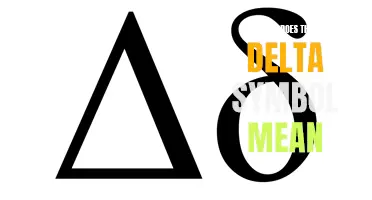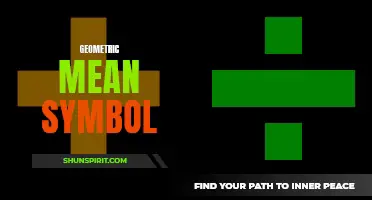In our visually-driven world, cameras have become powerful tools for capturing and expressing moments in time. But did you know that the camera symbol itself holds a deeper meaning? From digital platforms to physical signage, the camera symbol has become a universal language for photography, communication, and capturing memories. In this article, we will delve into the history and significance of camera symbols, exploring how they have come to represent so much more than just a device for taking pictures.
What You'll Learn
- What are the different camera symbols and their meanings?
- How can I identify the camera symbols on my device and understand their meaning?
- Are camera symbols standardized across different devices and manufacturers?
- Can the camera symbols on a smartphone be different from those on a digital camera?
- Are there any new camera symbols or icons that have emerged in recent years?

What are the different camera symbols and their meanings?
In today's digital age, cameras have become an integral part of our lives. Whether it's for capturing precious moments or documenting important events, cameras enable us to freeze time and relive memories. However, with the advancement of technology, cameras have evolved, and so have their symbols and meanings. Understanding these symbols can help you make the most of your camera's features and settings. In this article, we will explore the different camera symbols and their meanings.
- Auto Mode: The most common symbol found on a camera is the "A" or "Auto" mode. This mode allows the camera to automatically adjust settings such as exposure, focus, and white balance based on the scene and lighting conditions. It is ideal for beginners or situations where you want the camera to do the work for you.
- Program Mode: The "P" mode on a camera represents Program mode. In this mode, the camera still adjusts settings automatically, but it allows the photographer to have more control over certain aspects like ISO, exposure compensation, and white balance. It provides a good balance between automation and manual control.
- Shutter Priority Mode: The shutter priority mode is indicated by an "S" or "Tv" symbol. In this mode, the photographer controls the shutter speed while the camera automatically adjusts the aperture. It is useful when you want to freeze motion (using a fast shutter speed) or create motion blur (using a slow shutter speed).
- Aperture Priority Mode: The aperture priority mode is represented by an "A" or "Av" symbol. Here, the photographer sets the desired aperture, and the camera automatically adjusts the shutter speed. This mode is suitable for controlling the depth of field, allowing you to create a blurry background (using a wide aperture) or a sharp background (using a narrow aperture).
- Manual Mode: The "M" mode gives the photographer full control over all settings, including aperture, shutter speed, ISO, and white balance. It requires a good understanding of photography principles and is preferred by experienced photographers who want precise control over their images.
- Scene Modes: Some cameras offer a range of scene modes for specific shooting conditions, such as portrait, landscape, sports, night, or macro. These modes are represented by icons corresponding to the scenes they are designed for. They optimize various settings to enhance the results in those specific situations.
- Flash Modes: Cameras often have different flash modes to control the behavior of the built-in flash. These symbols vary depending on the camera model but typically include options such as auto flash, fill flash, red-eye reduction, and flash off.
- Self-timer Mode: The self-timer mode allows you to set a timer before taking a photo, giving you time to get into the frame. It is represented by a clock-like symbol with a timer hand indicating the countdown duration.
- Drive Mode: The drive mode symbol indicates the mode for continuous shooting. It includes options like single-shot, continuous, self-timer, or bracketing. This mode is useful when capturing fast-moving subjects or when you want multiple shots in quick succession.
- Focus Modes: Cameras offer different focus modes to suit various shooting scenarios. The symbols for focus modes may include single-shot autofocus (AF-S), continuous autofocus (AF-C), manual focus (MF), or automatic selection (AF-A).
Understanding these camera symbols will empower you to unlock the full potential of your camera and achieve better images. It is advisable to consult your camera's user manual for precise explanations of the symbols and their functions as they may vary slightly depending on the camera brand and model. With practice, you'll become more familiar with these symbols and be able to confidently navigate through your camera's settings to capture stunning photographs.
Decoding the Mystery: Unveiling the Meaning Behind Microwave Symbols
You may want to see also

How can I identify the camera symbols on my device and understand their meaning?
If you've ever looked at your device's camera settings or seen camera symbols on your device and wondered what they mean, you're not alone. Understanding the camera symbols and their meanings is important if you want to take full advantage of your device's camera capabilities. Here's a guide to help you identify camera symbols and understand what they mean.
- Auto Mode: This symbol looks like a camera on its own or may have the word "auto" written under it. It indicates that your device's camera is set to automatic mode, and it will adjust the settings for you to capture the best possible photo in different lighting conditions.
- Flash: The flash symbol usually looks like a lightning bolt. It is used to enable or disable the flash on your device's camera. If the symbol is crossed out, it means the flash is turned off. You can tap the symbol to toggle the flash on or off.
- HDR (High Dynamic Range): The HDR symbol typically looks like a stack of three photos. HDR mode helps capture photos with a greater range of light and detail in both the shadows and highlights. When enabled, your device will capture multiple images at different exposures and combine them to create a more balanced photo.
- Timer: The timer symbol looks like a clock or a circle with a countdown number inside. It allows you to set a delay before the photo is taken. This is useful when you want to include yourself in a group photo or avoid camera shake by giving yourself enough time to stabilize the device.
- Grid: The grid symbol looks like a series of horizontal and vertical lines that divide the screen into sections. It helps you align your photos using the rule of thirds or other composition guidelines. This can lead to more visually appealing and balanced shots.
- Zoom: The zoom symbol typically looks like a magnifying glass with a plus and minus sign. It indicates the ability to zoom in or out using the camera lens. However, keep in mind that digital zoom can reduce image quality, so it's generally better to get closer to your subject rather than relying heavily on zooming.
- Filters: Some devices have symbols that represent different filters or effects you can apply to your photos. These symbols can vary depending on the device or camera app you're using. They often resemble icons of different objects or visual effects, and you can tap on these symbols to preview and apply the desired effect to your photo.
- Settings: The settings symbol is often represented by three vertical dots or a gear icon. It allows you to access additional camera settings, such as image resolution, white balance, exposure compensation, and more. Exploring these settings can give you more control over your photos and help you achieve the desired results.
Remember, the appearance and location of these camera symbols may differ slightly depending on your device or camera app. Consulting your device's user manual or searching online for your specific device's camera symbols can provide more accurate information.
Understanding the camera symbols on your device will help you navigate the various options available and make the most of your camera's capabilities. Experimenting with these settings can lead to better photos and enhance your overall photography experience.
Understanding the Meaning Behind the Two Arrows in a Circle Symbol
You may want to see also

Are camera symbols standardized across different devices and manufacturers?
Camera symbols are a common feature on many devices, from digital cameras to smartphones and even tablets. They play an important role in helping users quickly identify and access the camera function on their devices. But are camera symbols standardized across different devices and manufacturers?
The short answer is no – camera symbols are not standardized across different devices and manufacturers. While there are some common symbols and designs used, each manufacturer has the freedom to create their own unique camera symbol. This means that the camera symbol on an iPhone may look different from the camera symbol on an Android device or a digital camera.
However, despite the lack of standardization, there are some common elements and symbols that are often used to represent the camera function. Let's take a look at some of these symbols:
- Camera Icon: The most common symbol used to represent the camera function is a simple camera icon. This is often a silhouette of a camera, sometimes with a small lens or flash to differentiate it from other icons.
- Shutter Button: Another commonly used symbol is the shutter button, which resembles the physical shutter button found on traditional cameras. It is usually a circle or rectangle with a small dot or line in the center to indicate the button's functionality.
- Camera Lens: The camera lens is another symbol that is often used to represent the camera function. It can be a simple circle or a more detailed representation of a camera lens, complete with ridges and markings.
- Flash Symbol: Many camera symbols also include a flash symbol to indicate the presence of a built-in flash. This is often depicted as a lightning bolt or a thunderbolt symbol.
While these symbols may vary in design and style, their purpose is the same – to help users quickly identify and access the camera function on their devices. Regardless of the specific symbol used, users can typically expect to find the camera function within the device's camera app or as a separate icon on the home screen.
It's worth noting that while camera symbols may not be standardized, the overall user interface and layout of camera apps tend to be similar across different devices and operating systems. This means that even if the camera symbol looks different, users can usually expect a similar set of features and controls when accessing the camera function.
In conclusion, camera symbols are not standardized across different devices and manufacturers. Each manufacturer has the freedom to create their own unique camera symbol, resulting in variations in design and style. However, common elements such as the camera icon, shutter button, camera lens, and flash symbol are often used to represent the camera function. Regardless of the specific symbol used, users can expect to find the camera function within the device's camera app or as a separate icon on the home screen.
Unlocking the Mystery: Deciphering the Symbols on Instagram
You may want to see also

Can the camera symbols on a smartphone be different from those on a digital camera?
In today's tech-savvy world, smartphones have become an essential part of our lives. With the advancement in technology, smartphones have evolved to include features that were once exclusive to digital cameras. One such feature is the camera function. Almost all smartphones come equipped with high-quality cameras that allow users to capture stunning photographs and videos. However, the camera symbols on a smartphone may be different from those found on a digital camera.
The main reason for the difference in camera symbols is the user interface design. Smartphones have limited screen space, and manufacturers try to make the interface as user-friendly as possible by using intuitive symbols and icons. On the other hand, digital cameras have dedicated buttons and controls for various camera functions.
On a smartphone, you would typically find a camera symbol represented by a small icon resembling a camera lens. This symbol is usually located on the home screen or in the app drawer and allows easy access to the camera app. Once you open the camera app, you may find additional symbols on the screen that represent different camera modes, such as panorama, portrait, or night mode. These symbols are designed to be easily understandable and accessible to the average user.
In contrast, digital cameras often have a separate dial or switch that allows users to select different shooting modes. The symbols on these dials may vary depending on the camera model and manufacturer. Common symbols include icons representing auto mode, manual mode, sports mode, or macro mode. These symbols are typically detailed and provide more information about the selected shooting mode.
It is important to note that while the symbols may be different, the underlying functionality of the camera modes is often similar between smartphones and digital cameras. For example, both devices usually offer auto mode, which automatically adjusts settings to capture the best possible image in various lighting conditions.
Additionally, smartphones often include advanced features such as HDR (High Dynamic Range) photography, image stabilization, burst mode, and filters. These features are usually accessible through additional symbols or icons within the camera app.
In conclusion, the camera symbols on a smartphone may be different from those on a digital camera due to differences in user interface design and screen space limitations. However, the underlying functionality and camera modes are often similar between the two devices. Regardless of the symbols used, users can enjoy capturing high-quality photos and videos with their smartphones or digital cameras.
Exploring the Symbolic Meanings of Brown and White Feathers: Uncovering the Hidden Messages
You may want to see also

Are there any new camera symbols or icons that have emerged in recent years?
In recent years, with the advent of smartphones and social media platforms, photography has become more accessible to a wider audience. As a result, there has been an increase in the use of camera symbols and icons. These symbols and icons serve as a visual representation of photography and are used in various contexts, such as on social media platforms, in messaging apps, and in photography-related websites and applications.
One of the most notable new camera symbols or icons that have emerged in recent years is the "camera with flash" icon. This icon is typically used to indicate that the device being used has a built-in flash, which can be used to enhance the lighting conditions when taking a photo. The camera with flash icon is often used in camera applications on smartphones and also on social media platforms to denote that a photo has been taken with flash.
Another new camera symbol or icon that has gained popularity is the "selfie camera" icon. This icon represents the front-facing camera that is commonly used for taking selfies. With the rise of social media platforms like Instagram and Snapchat, the popularity of selfies has soared, and the selfie camera icon has become a recognizable symbol for this trend. It is often used in camera applications to switch between the front and back cameras and is also used in messaging apps to indicate that a photo has been taken using the front-facing camera.
Additionally, there has been a rise in the use of camera symbols or icons related to filters and effects. With the increasing popularity of apps like Instagram and Snapchat, which offer a wide range of filters and effects to enhance photos, symbols and icons representing these features have become more prevalent. These icons can include symbols such as a paintbrush or a magic wand, indicating the ability to apply filters or effects to a photo.
Furthermore, as photography has evolved, new camera symbols and icons have been introduced to represent specific camera modes or settings. For example, the "portrait mode" icon is used to represent a camera setting that allows for the capture of professional-looking portrait photos with a blurred background. This icon is often used in camera applications or on camera devices to indicate this specific mode.
In conclusion, the rise of smartphones and social media platforms has led to the emergence of new camera symbols and icons in recent years. These symbols and icons represent various camera features, modes, and settings, and are used in different contexts to indicate the use of flash, the front-facing camera for selfies, filters, and effects, and specific camera modes. As photography continues to evolve, it is likely that new camera symbols and icons will continue to emerge to represent the latest trends and technologies in the field.
The Unveiling of Epcot's Symbols: Exploring the Hidden Meanings
You may want to see also
Frequently asked questions
The camera symbol with a lightning bolt usually indicates that the flash is enabled or that the camera's flash is ready to be used. When this symbol is displayed, it means that the camera's flash function can be activated to provide additional lighting for your photos in low light situations.
The camera symbol with a crossed-out lightning bolt typically indicates that the flash is disabled or that the camera's flash is not available. When this symbol is displayed, it means that the camera's flash function cannot be activated and you will have to rely on natural lighting or alternative lighting sources for your photos.
The camera symbol with a timer usually indicates that the camera's self-timer function is activated. When this symbol is displayed, it means that the camera will delay taking a photo after you press the shutter button, giving you time to get into the frame or set up your shot before the photo is captured. This feature is useful for group photos or when you want to be included in a selfie.
The camera symbol with an arrow typically indicates that the camera is in continuous shooting or burst mode. When this symbol is displayed, it means that the camera is set to take a rapid series of photos when the shutter button is pressed and held down. This feature is useful for capturing fast-moving subjects or for capturing a series of photos to create an action sequence.