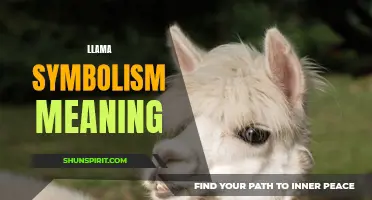Google Maps is a widely used navigation app that helps millions of people find their way around the world. But have you ever wondered what all those symbols and icons on the map actually mean? From different colored roads to various landmarks, Google Maps is packed with symbols that convey important information about the places we explore. In this article, we will uncover the hidden meanings behind these symbols and help you navigate the intricate world of Google Maps with ease. So, whether you're a seasoned explorer or a first-time user, get ready to dive into the fascinating world of Google Map symbols.
What You'll Learn
- What are the different symbols used on Google Maps and what do they represent?
- How can I customize the symbols used on Google Maps to better suit my needs?
- Are there any symbols on Google Maps that indicate traffic conditions or road closures?
- Are there any symbols on Google Maps that indicate points of interest, such as restaurants or tourist attractions?
- How can I learn more about the meaning of specific symbols used on Google Maps?

What are the different symbols used on Google Maps and what do they represent?
Google Maps is a popular web mapping service that provides detailed information about locations all around the world. It is used by millions of people to find directions, explore different areas, and discover nearby businesses. In order to provide a seamless user experience, Google Maps uses various symbols to represent different types of locations and features. These symbols help users quickly identify and understand the information displayed on the map.
Here are some of the different symbols used on Google Maps and what they represent:
- Blue Dots: The blue dot on Google Maps represents your current location. It helps you easily identify where you are on the map relative to other locations.
- Pins: Pins are commonly used to mark specific places on the map. These can be businesses, landmarks, or even important locations like airports or train stations. The color of the pin can vary based on the specific category or type of location.
- Icons: Google Maps uses various icons to represent different categories of locations. For example, a fork and knife icon represents restaurants, a shopping bag icon represents shopping centers, and a bed icon represents hotels. These icons make it easy for users to identify specific types of places in the vicinity.
- Traffic Symbol: Google Maps displays real-time traffic information to help users plan their routes. The traffic symbols indicate the current traffic conditions on the roads. Green represents clear traffic, yellow represents moderate traffic, and red represents heavy traffic.
- Public Transit Symbols: Google Maps also includes public transit information for many cities around the world. The symbols for public transit lines vary based on the city and the type of transportation, such as buses, trains, or trams. These symbols help users plan their journeys using public transportation.
- Bicycle Symbols: With the growing popularity of cycling, Google Maps has also added bicycle routes and trails to its service. Bicycle symbols indicate bike-friendly routes and paths. They also provide information about bike-sharing stations and other cycle-related information.
- Satellite Imagery: In addition to the standard map view, Google Maps also offers satellite imagery for a more detailed and realistic view of the terrain. Satellite imagery symbols are used to represent satellite view, allowing users to explore locations from a bird's-eye perspective.
Overall, the symbols used on Google Maps play a crucial role in providing users with a visually intuitive experience. By using these symbols, users can quickly identify and understand various locations, services, and features on the map. Whether you need directions, want to discover nearby attractions, or plan your commute using public transportation, Google Maps symbols make it easy to navigate and explore the world.
Exploring the Intricate Symbolism and Meaning behind BDSM Symbols
You may want to see also

How can I customize the symbols used on Google Maps to better suit my needs?
Google Maps is a highly useful tool for navigation and exploring the world around us. With its detailed maps and extensive features, it can help us find our way to a destination or discover new places to visit. The default symbols used on Google Maps are generally clear and easy to understand, but did you know that you can actually customize these symbols to better suit your needs?
The symbols used on Google Maps can represent various points of interest, such as restaurants, hotels, gas stations, and more. By default, these symbols are standardized and may not always reflect your personal preferences or specific requirements. However, with a few simple steps, you can easily change the symbols on Google Maps to better suit your needs.
To customize the symbols on Google Maps, start by opening the Google Maps application on your device or visiting the Google Maps website on your computer. Once you have the map open, follow these steps:
- Click or tap on the menu icon (typically represented by three horizontal lines) located in the top left corner of the screen. This will open the main menu.
- From the main menu, select "Settings."
- In the settings menu, choose "Map display."
- Under the "Map display" section, you will find various options to customize the symbols used on the map. For example, you can change the style of the symbols, adjust their size, or even upload your own custom symbols. Explore these options and select the ones that best suit your preferences and needs.
- Once you have made your desired changes, simply exit the settings menu and the new symbols will be applied to the map.
Customizing the symbols on Google Maps allows you to personalize your map experience and make it more intuitive for your specific needs. For example, if you frequently use Google Maps to locate parking spots, you can customize the parking symbol to be more prominent or easily recognizable. Similarly, if you are interested in finding vegetarian restaurants, you can customize the symbol for restaurants to include a plant icon.
In addition to customizing the symbols, you can also customize the labels and colors used on Google Maps. This further enhances your ability to tailor the map to your preferences and make it more visually appealing or informative.
It is important to note that customizing the symbols on Google Maps is a personalization feature that only applies to your own view of the map. Other users will still see the default symbols, unless they too customize their own settings.
In conclusion, customizing the symbols on Google Maps is a simple and effective way to personalize your map experience and make it more tailored to your needs. Whether you want to highlight specific points of interest, change the size of symbols, or upload your own custom icons, Google Maps offers a range of options to help you achieve the desired customization. Start exploring the settings menu today and make your Google Maps experience truly your own.
Decoding the Meaning of Mitsubishi's Warning Lights and Symbols: What Do They Really Signify?
You may want to see also

Are there any symbols on Google Maps that indicate traffic conditions or road closures?
Google Maps is a powerful tool for navigation and finding directions, but it also provides real-time information on traffic conditions and road closures. This information can be extremely valuable for drivers who want to avoid delays or find alternate routes.
When you open Google Maps and search for a location, you can see a variety of symbols and colors on the map that indicate different traffic conditions. These symbols can help you determine whether there is heavy traffic or if a road is closed.
One of the most common symbols you might see on Google Maps is the red traffic symbol. This symbol indicates heavy traffic or congestion on a road. It means that there is a significant amount of traffic and you should expect delays if you choose to take that route. The intensity of the red color can vary, with darker shades indicating more severe congestion.
In addition to the red traffic symbol, Google Maps also uses yellow and orange symbols to indicate moderate traffic conditions. These colors suggest that there is some congestion on the road, but it is not as severe as the red symbol. You may still experience some delays, but they will likely be less significant.
Furthermore, Google Maps uses green symbols to indicate that there is little to no traffic on a road. This means that you can expect smooth and fast travel on that route. Green symbols are especially helpful when planning long journeys or trying to find the fastest route.
In addition to traffic conditions, Google Maps also provides information on road closures. If a road is closed due to construction, accidents, or any other reason, you will see a symbol that indicates a closure. This symbol usually appears as a thin red line crossing the road, indicating that it is not accessible.
When you encounter a symbol indicating a road closure, you can take advantage of Google Maps' ability to find alternate routes. The app will automatically calculate a new route for you, bypassing the closed road and minimizing any delays you might encounter.
Google Maps collects traffic data from various sources, including users who have enabled location sharing and data from local transportation agencies. This real-time data ensures that the traffic conditions and road closures shown on the app are as accurate and up-to-date as possible.
In conclusion, Google Maps provides symbols and colors that indicate traffic conditions and road closures. These symbols help drivers plan their routes and avoid delays caused by heavy traffic or closed roads. By using this information, you can make informed decisions and find the fastest and most efficient routes to your destination.
The Fascinating Meanings Behind Hungarian Symbols and Icons
You may want to see also

Are there any symbols on Google Maps that indicate points of interest, such as restaurants or tourist attractions?
When using Google Maps, you may have noticed various symbols on the map indicating different points of interest. These symbols can be extremely helpful when looking for specific locations like restaurants or tourist attractions. Here are some of the symbols you might come across on Google Maps:
- Fork and Spoon Symbol: This symbol often represents restaurants, cafes, or other eating establishments. It can help you locate nearby dining options.
- Shopping Bag Symbol: The shopping bag symbol typically represents shopping centers, malls, or individual stores. If you're looking to go shopping, this symbol can guide you to the nearest retail destinations.
- Bed Symbol: The bed symbol indicates hotels or other accommodation options in the area. It can help you find a place to stay during your travels.
- Camera Symbol: The camera symbol represents tourist attractions, landmarks, or popular sightseeing spots. If you're in a new city and want to explore its notable locations, the camera symbol can lead you to these points of interest.
- Museum Symbol: This symbol signifies museums or art galleries. If you have a particular interest in history or art, this symbol can help you find relevant cultural institutions nearby.
- Gas Pump Symbol: The gas pump symbol alerts you to nearby gas stations. If you're low on fuel during a road trip, this symbol can be a lifesaver.
- Hospital Symbol: The hospital symbol indicates medical facilities or clinics. In case of emergencies or health concerns, this symbol can help you find the nearest healthcare services.
- Park Symbol: The park symbol represents parks, gardens, or other outdoor recreational areas. If you're looking to spend some time in nature, this symbol can guide you to nearby green spaces.
- Airport Symbol: The airplane symbol signifies airports. Whether you're catching a flight or picking someone up, this symbol can help you find the nearest airport.
- Bus Symbol: The bus symbol represents bus stops or public transportation hubs. If you're using public transit to get around, this symbol can assist you in finding the closest bus stop.
These symbols are just a selection of the many icons you might encounter on Google Maps. They make it easier to navigate and locate specific places of interest in your surroundings. So, the next time you're exploring a new area using Google Maps, keep an eye out for these symbols to find the best restaurants, attractions, and more.
Understanding the Symbol Meanings on Your Netgear Router
You may want to see also

How can I learn more about the meaning of specific symbols used on Google Maps?
Google Maps is a powerful tool that helps us navigate and explore the world around us. It is filled with symbols that represent various landmarks, services, and locations. These symbols can provide useful information and help us understand the map better. If you want to learn more about the meaning of specific symbols used on Google Maps, here are a few methods you can follow.
Google Maps Help Center:
The Google Maps Help Center is a great resource for learning about the different symbols used on the map. You can visit the Help Center website and search for the specific symbol you are interested in. For example, if you want to know what a specific icon represents, such as a gas station or a restaurant, you can search for "Google Maps gas station symbol" or "Google Maps restaurant symbol" to find relevant information and explanations.
Google Maps Legend:
The Google Maps Legend is another useful tool for understanding the symbols on the map. To access the legend, open Google Maps on your computer or smartphone and tap on the menu icon (three horizontal lines) in the top-left corner. Then, scroll down and select the "Legend" option. The legend will provide a comprehensive list of symbols with their meanings. You can navigate through the different categories to find the symbol you want to learn about.
Community Forums and Discussion Boards:
There are several online communities and forums dedicated to Google Maps where users discuss and share their knowledge about the various symbols and features. You can join these forums, such as the Google Maps Help Forum, and post your question about a specific symbol. There are many knowledgeable users who can help provide answers and explanations based on their experiences and expertise.
Google Search:
If you're unable to find specific information about a symbol using the methods mentioned above, you can try conducting a Google search. Simply enter the name of the symbol or a brief description of it in the search bar and include "Google Maps" in your search query. This can help you find relevant articles, blog posts, or forum threads where others may have discussed the meaning of the symbol you're interested in.
By following these methods, you can learn more about the meaning of specific symbols used on Google Maps. Whether you're looking for information about a particular landmark, service, or location, understanding these symbols will enhance your overall experience and make navigation easier. So next time you come across a symbol on Google Maps that you're not familiar with, don't hesitate to explore these resources and expand your knowledge.
Exploring the Symbolic Meanings of the Ark in Fjordur
You may want to see also
Frequently asked questions
The symbols used on Google Maps represent various points of interest or locations. For example, a red pin icon typically indicates a specific address or location, while a blue dot represents your current location when using the GPS feature. Other symbols can represent landmarks, parks, hospitals, and more.
If you come across a symbol on Google Maps and are unsure of its meaning, you can tap or click on the symbol to get more information. A small window will typically appear with details about the location or point of interest. You can also search for the specific symbol or landmark on the internet or consult Google Maps' help documentation for more information.
Unfortunately, you cannot customize the symbols used on Google Maps. The symbols are preset by Google and are meant to provide a standardized way of representing different locations and points of interest. However, you can personalize your own saved places on Google Maps by adding custom labels or descriptions to make them easier to identify.