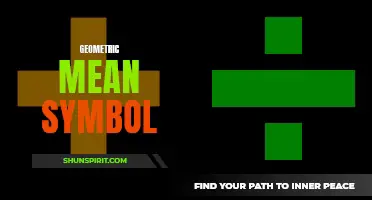TikTok has become a global phenomenon, captivating users of all ages with its addictive and entertaining videos. But have you ever noticed those little symbols that pop up on your phone's screen whenever there's a notification from TikTok? They may seem like mere decorations, but in fact, each one carries a unique meaning. Whether it's a trending hashtag, a new follower, or a video that's gone viral, these symbols hold the key to understanding the impact your TikTok account is making in the digital world. In this article, we'll dive into the fascinating world of TikTok notification symbols and unravel their hidden meanings. Get ready to decode the secret language of the TikTok universe!
What You'll Learn
- What are the different tiktok notification symbols and their meanings?
- How can I customize or change the notification symbols on tiktok?
- Are there any hidden or lesser-known tiktok notification symbols that I should be aware of?
- Does tiktok have a notification symbol for new followers or followers' activities?
- Can I disable certain tiktok notification symbols or adjust their frequency?

What are the different tiktok notification symbols and their meanings?
TikTok is a popular social media platform that allows users to share short videos. Like other social media apps, TikTok has a system of notifications to let users know when something important or interesting has happened. These notifications use different symbols to represent different types of interactions or updates. In this article, we will take a closer look at the different TikTok notification symbols and their meanings.
- Bell Icon: The bell icon is the main notification symbol on TikTok. When you receive a notification, a red dot will appear on the bell icon. This symbolizes that someone has interacted with your content or there is some other important update.
- Heart Icon: The heart icon represents likes or hearts that you have received on your videos. Whenever someone likes your video, you will receive a notification with the heart icon.
- Comment Bubble: When someone comments on your video, you will receive a notification with the comment bubble symbol. This symbolizes that someone has left a comment on your video and you can tap on the notification to view and reply to the comment.
- Chat Bubble: The chat bubble symbol represents direct messages or DMs on TikTok. When someone sends you a private message, you will receive a notification with the chat bubble symbol.
- Followers Icon: The followers icon represents new followers. When someone starts following you on TikTok, you will receive a notification with the followers icon. This symbolizes that someone has shown interest in your content and wants to see more from you.
- @ Symbol: The @ symbol represents mentions or tags in comments or captions. When someone tags you or mentions your username in a comment or caption, you will receive a notification with the @ symbol. This symbolizes that someone has mentioned you and you can tap on the notification to see where you have been mentioned.
- Gift Icon: The gift icon represents gifts or coins on TikTok. When someone sends you a virtual gift or coins, you will receive a notification with the gift icon. This symbolizes that someone has appreciated your content and you can tap on the notification to see the details of the gift.
- Hashtag Icon: The hashtag icon represents trending hashtags or challenges on TikTok. When a hashtag or challenge starts trending, you may receive a notification with the hashtag icon. This symbolizes that there is a popular trend happening on the platform and you can tap on the notification to explore the trend.
- Following Icon: The following icon represents updates from the users you are following. When someone you follow uploads a new video or engages in other activities on the app, you will receive a notification with the following icon. This symbolizes that there is new content available from the users you follow.
These are some of the common TikTok notification symbols and their meanings. By understanding these symbols, you can easily keep track of the interactions and updates happening on TikTok and engage with your audience more effectively. So, the next time you receive a notification on TikTok, you will know exactly what it means.
Understanding Nissan Kicks Dashboard Symbols and Their Meanings
You may want to see also

How can I customize or change the notification symbols on tiktok?
TikTok is one of the most popular social media platforms right now, and its unique features and engaging content have attracted millions of users worldwide. One of the features that sets TikTok apart is its notification system, which informs users about new followers, likes, comments, and other interactions. These notifications are displayed through various symbols, but what if you want to customize or change these symbols? In this article, we will explore ways to personalize your TikTok notification symbols.
By default, TikTok has specific symbols for different types of notifications. For example, a heart symbol indicates a new like, a comment bubble represents a comment, a person icon signifies a new follower, and so on. While these symbols are visually appealing, you may want to change them to something more unique or meaningful to align them with your personal style or brand.
There are a few methods you can try to customize your TikTok notification symbols. Here are some options:
- Use third-party apps: There are several third-party apps and tools available that allow you to modify the appearance of your TikTok notifications. These apps often provide a range of options for customizing icons, including different shapes, colors, and designs. Simply search for "TikTok notification customization apps" in your app store and explore the options available. Make sure to read reviews and check the app's security before installing any third-party apps.
- Create your own icons: If you have some design skills or access to graphic design software, you can create your own notification icons from scratch. Use an image editing tool like Adobe Photoshop, Illustrator, or Canva to design icons that represent each type of notification. Once you have created the icons, you can upload them to your TikTok profile and assign them to the corresponding notification types.
- Edit existing symbols: Another option is to edit the existing symbols provided by TikTok. Within the app, you can go to your profile settings and navigate to the notification settings. From there, you might find customization options to change the color or style of the symbols already in use. While this method may not provide complete customization, it can still add a personal touch to your notifications.
It's important to note that TikTok's functionality and features can change frequently, and the methods mentioned above may not always be applicable. Always check for the latest updates and options within the TikTok app itself to see if there are any built-in customization options available.
In conclusion, while TikTok might not offer extensive customization options for its notification symbols, there are still ways to personalize them. You can explore third-party apps, create your own icons, or edit the existing symbols within the TikTok app. By customizing your TikTok notification symbols, you can add a unique touch to your profile and stand out from the crowd.
Unravel the Enigma: Match the Dynamic Symbol to Its Corresponding Meaning
You may want to see also

Are there any hidden or lesser-known tiktok notification symbols that I should be aware of?
TikTok is a popular social media platform known for its short videos and addictive content. With millions of users worldwide, it's important to stay on top of your notifications to keep up with the latest trends and interactions. While most users are familiar with the basic icons for likes, comments, and follows, there are a few lesser-known symbols that you should be aware of.
- Heart with a number: If you see a heart symbol with a number next to it, it means that the video has received a significant number of likes. This is an indicator of the video's popularity and can often lead to more exposure and engagement.
- Bell with a number: This symbol indicates that you have received notifications for new comments or mentions. It's important to check these notifications regularly to engage with your audience and respond to any questions or feedback.
- Speech bubble with an exclamation mark: This symbol indicates that there has been an error or issue with a comment or notification. It could be due to spam, inappropriate content, or a technical glitch. TikTok automatically hides these comments, so you may need to review them manually to determine the appropriate action.
- Verified badge: The verified badge is a blue checkmark that appears next to a user's username. It indicates that the account has been verified by TikTok as authentic and belongs to a notable individual or brand. This badge lends credibility to the account and can lead to increased visibility and trust from other users.
- Star symbol: The star symbol appears next to a user's username in the comment section. It indicates that the user is a "Top Commenter," meaning they consistently receive high engagement and interaction on their comments. Engaging with these users can be a great way to build connections and increase your own visibility on the platform.
- Follower's profile picture: When you receive a new follower, their profile picture will appear in your notifications. This can be a helpful way to quickly see who is following you and decide whether you want to follow them back or engage with their content.
It's important to stay on top of your TikTok notifications to maximize your engagement and grow your presence on the platform. Being aware of these lesser-known symbols will help you navigate the app more effectively and make the most of your TikTok experience. So the next time you see a heart with a number or a bell with a notification, you'll know exactly what it means and how to take advantage of it.
The Fascinating Symbolism Behind the 'T' Symbol
You may want to see also

Does tiktok have a notification symbol for new followers or followers' activities?
TikTok, the popular short-form video app, has gained immense popularity over the past few years. With millions of users across the globe, it has become a platform where people can showcase their creativity and connect with others.
When it comes to notifications on TikTok, the app does have a symbol for new followers or followers' activities. However, the exact symbol may vary depending on the version of the app and the device you are using. In general, TikTok uses a bell symbol to indicate new notifications.
When you receive a new follower on TikTok, you will usually see a red dot or a number badge on the bell symbol. This indicates that you have a new follower or followers' activity. You can tap on the bell symbol to see the new notifications, including new followers, likes, comments, and mentions.
Once you tap on the bell symbol, you will be taken to the notifications tab, where you can view all the recent activities related to your TikTok account. This includes notifications for new followers, new likes, new comments, and new mentions. You can also customize your notification settings to choose what type of activities you want to be notified about.
In addition to the bell symbol, TikTok also sends push notifications to your device to alert you about new followers or followers' activities. These push notifications usually include a brief summary of the activity, such as "You have a new follower" or "You have a new comment." You can tap on these notifications to directly access the app and view the specific activity.
It's worth noting that TikTok's notification system may vary slightly on different devices and operating systems. Some users may see a badge or an icon next to their profile picture indicating new notifications, while others may receive push notifications without any visual indicators on the app.
Overall, TikTok does have a notification symbol for new followers or followers' activities. Whether it's a red dot, a number badge, or a push notification, TikTok ensures that you are informed about any new interactions on your account. This helps you stay connected with your followers and engage with the TikTok community.
Floral Messages: Exploring the Symbolic Meaning of Flowers in the Bible
You may want to see also

Can I disable certain tiktok notification symbols or adjust their frequency?
TikTok is a popular social media platform that allows users to create and share short videos. As with any social media app, TikTok sends users various notifications to keep them engaged and informed. However, sometimes the constant flow of notifications can become overwhelming, and users may want to disable or adjust certain notification symbols and their frequency. In this article, we will explore whether it is possible to customize TikTok notifications and explain how you can do so.
Disabling certain TikTok notification symbols entirely is not currently an option. TikTok notifications typically include symbols such as the bell icon, messages icon, and heart symbol. These symbols represent different types of notifications, such as new followers, comments, likes, and private messages. While you cannot disable these symbols individually, you can control the overall frequency of notifications through the app's settings.
To adjust the frequency of TikTok notifications, follow these steps:
- Open the TikTok app on your mobile device.
- Tap on the "Profile" icon at the bottom right corner of the screen.
- Tap on the three horizontal dots at the top right corner to access the settings menu.
- Scroll down and tap on the "Privacy" option.
- Under the "Safety" section, tap on "Push notifications."
- On the next screen, you will see a list of notification categories, such as "Activity," "Direct messages," and "Comments and mentions."
- Toggle the switches next to each category to turn the notifications on or off according to your preference.
By adjusting these settings, you can choose which types of notifications you want to receive and which ones you want to disable. Remember that disabling certain notifications can affect your overall TikTok experience, as you may miss out on important interactions and updates from other users.
It is worth noting that disabling notification symbols or reducing their frequency does not delete or remove any existing notifications in your TikTok account. It only affects how and when you are notified about new activity on the app. If you change your mind later on, you can always revisit the settings and enable the notifications again.
In conclusion, while you cannot disable certain TikTok notification symbols individually, you can control their overall frequency through the app's settings. By adjusting the notification settings, you can choose which types of notifications you want to receive and which ones you want to disable. Keep in mind that disabling notifications may impact your TikTok experience, so it is important to find the right balance that works for you.
Exploring Nigerian Symbols: Uncovering the Meanings Behind Rich Cultural Icons
You may want to see also
Frequently asked questions
The bell symbol on TikTok notifications indicates that someone has interacted with your content or profile. It could mean that someone has liked, commented on, or shared one of your videos. It's a notification to let you know that there is activity related to your TikTok account.
The heart symbol on TikTok notifications represents likes or favorites on your videos. When someone likes one of your videos, you will receive a notification with a heart symbol to indicate the interaction. It's a way of showing appreciation and support for your content.
The speech bubble symbol on TikTok notifications signifies comments on your videos. When someone leaves a comment on one of your videos, you will receive a notification with a speech bubble symbol. This allows you to engage with your audience by responding to comments or starting conversations.
The share symbol on TikTok notifications indicates that someone has shared one of your videos. When someone shares your video, it means they find it interesting or entertaining and want to share it with their followers or friends. This can help increase the reach and visibility of your content.
The follower symbol on TikTok notifications represents new followers or subscribers to your TikTok account. When someone follows you on TikTok, you will receive a notification with a follower symbol. This is an indication that someone is interested in your content and wants to see more of it. Building a strong follower base is essential for growing your TikTok presence.