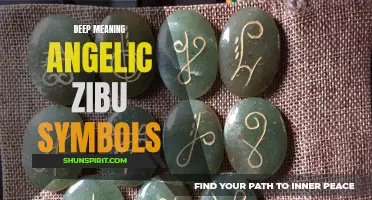Regular expressions, also known as regex, are a powerful tool used for manipulating and searching strings of text. These expressions consist of a combination of normal characters and special symbols, each with their own unique meaning. Understanding the meaning behind these regex symbols is crucial for utilizing this language effectively. So, let's embark on a journey to unravel the secrets behind these regex symbols and unlock the full potential of regular expressions!
What You'll Learn
- What are some common regex symbols and what do they mean?
- How are regex symbols used to perform pattern matching in data?
- Can you explain the meaning and usage of the caret (^) symbol in regex?
- What does the dot (.) symbol represent in a regex pattern?
- Are there any special regex symbols that have a different meaning when used in a specific context?

What are some common regex symbols and what do they mean?
Regular expressions, also known as regex, are powerful tools for pattern matching and searching in strings. They are widely used in programming languages, text editors, and command line utilities. Regex symbols are special characters that have a specific meaning when used in a regular expression. Here are some common regex symbols and what they mean:
Dot (.)
The dot symbol matches any single character except a newline character. It is often used as a wildcard when you want to match any character at a specific position in a string. For example, the regex pattern "c.t" matches "cat", "cut", "cot", and so on.
Start of the line (^)
The caret symbol represents the start of a line. It is used to anchor the regex pattern at the beginning of a line. For example, the pattern "^abc" matches lines that start with "abc".
End of the line ($)
The dollar symbol represents the end of a line. It is used to anchor the regex pattern at the end of a line. For example, the pattern "xyz$" matches lines that end with "xyz".
Character classes ([ ])
A character class is used to match any single character from a set of characters. It is specified inside square brackets. For example, the pattern "[aeiou]" matches any vowel character. Character classes can also include ranges of characters, such as "[a-z]" for any lowercase letter.
Negated character classes ([^ ])
A negated character class is used to match any single character that is not in a set of characters. It is specified by adding a caret symbol (^) immediately after the opening square bracket. For example, the pattern "[^aeiou]" matches any consonant character.
Quantifiers (*, +, ?, { })
Quantifiers are used to specify the number of occurrences of a character or group in a regex pattern. The asterisk (*) matches zero or more occurrences, the plus symbol (+) matches one or more occurrences, and the question mark (?) matches zero or one occurrence. Curly braces ({ }) can be used to specify a specific number of occurrences. For example, the pattern "a{2,4}" matches "aa", "aaa", and "aaaa".
Word boundaries (\b)
The word boundary symbol is used to match the position between a word character (\w) and a non-word character (\W). It is useful for finding whole words in a text. For example, the pattern "\btest\b" matches the word "test" but not "testing" or "detest".
These are just a few examples of commonly used regex symbols. Understanding and using regex symbols effectively can greatly enhance your ability to manipulate and search for patterns in strings. If you want to learn more about regex symbols and their usage, there are numerous tutorials and resources available online.
Decoding the Mysteries: What Does the Double S Symbol Mean?
You may want to see also

How are regex symbols used to perform pattern matching in data?
Regex symbols are widely used to perform pattern matching in data. Regular expressions, also known as regex, consist of special characters and symbols that help in identifying specific patterns or sequences of characters within a larger string of data. By using regex, developers and data analysts can efficiently search, filter, and manipulate text based on specific criteria.
One of the most commonly used regex symbols is the dot (.) symbol. It matches any single character except for a newline. For example, the regex pattern "c.t" would match words like "cat," "cut," or "cot." The dot symbol acts as a wildcard, allowing you to find variations of a pattern by replacing the unknown character with a dot.
Another frequently used regex symbol is the asterisk (*) symbol, which represents zero or more occurrences of the preceding character. For instance, the pattern "a*" would match strings like "a," "aa," "aaa," and so on. This symbol is helpful when searching for repetitive patterns or when dealing with optional characters.
The question mark (?) symbol is used to represent an optional character in regex. It matches zero or one occurrence of the preceding character. For example, the pattern "colou?r" would match both "color" and "colour."
In addition to these symbols, regex also provides a range of symbols to match specific characters or character ranges. Square brackets ([ ]) indicate a character class, allowing you to match any of the characters within the brackets. For instance, the pattern "[aeiou]" would match any vowel, while the pattern "[0-9]" would match any digit.
Regex also supports special characters called metacharacters, which have special meanings in regular expressions. For example, the caret (^) and dollar sign ($) symbols are metacharacters used to match the beginning and end of a line, respectively. Therefore, the pattern "^Hello" would match any line starting with "Hello," while "World$" would match any line ending with "World."
Additionally, regex provides symbols to quantify the occurrence of a character or a group of characters. The plus symbol (+) matches one or more occurrences of the preceding character, and the curly braces ({ }) allow you to specify an exact range of occurrences. For example, the pattern "a+" would match one or more occurrences of the letter "a," while "a{2,4}" would match two to four occurrences of "a."
Moreover, regex symbols can be combined and nested to create complex patterns. By using grouping and logical operators, such as parentheses ( ) and the pipe (|) symbol, you can create more advanced search patterns. For instance, the pattern "(cat|dog)" would match either "cat" or "dog."
In summary, regex symbols play a vital role in performing pattern matching in data. They allow developers and data analysts to search for specific patterns or sequences of characters, filter data based on criteria, and manipulate text efficiently. Understanding and effectively using regex symbols can greatly enhance data processing and analysis tasks.
The Spiritual Significance: Exploring Hindu Symbol Tattoos and Their Meanings
You may want to see also

Can you explain the meaning and usage of the caret (^) symbol in regex?
The caret (^) symbol is commonly used in regular expressions (regex) to represent the start of a string or line. It is used to specify that a particular pattern should match only if it occurs at the beginning of the string or line. The caret symbol, when used in this context, is called a "caret anchor."
In regex, the caret anchor is placed outside of a character class or a group and signifies that the pattern must start at the beginning of the string or line. For example, the regex pattern "^abc" would match any string or line that starts with the characters "abc." The caret anchor ensures that the pattern is applied only at the beginning of the input.
Here are a few examples to illustrate the usage of the caret symbol:
- The pattern "^a" would match any string or line that starts with the letter "a." For example, it would match "apple" but not "pineapple" or "banana."
- The pattern "^123" would match any string or line that starts with the numbers "123." For example, it would match "12345" but not "456123" or "123abc."
- The pattern "^\d" would match any string or line that starts with a digit. The "\d" is a shorthand for matching any digit character. For example, it would match "5abc" but not "abc123" or "*abc."
The caret anchor is not limited to matching the start of the entire string; it can also be used to match the start of a line within a multiline string. To enable this behavior, the "m" flag (for multiline) is used in some regex engines. With the "m" flag, the caret anchor "^" will match the beginning of a line instead of the beginning of the string.
In conclusion, the caret (^) symbol is a powerful tool in regex that represents the start of a string or line. By using this symbol, you can ensure that a specific pattern matches only if it occurs at the beginning. Whether you are looking for specific words, numbers, or characters at the start of a string or line, the caret anchor can help you achieve accurate and precise matches.
What Does the Car Symbol with an Arrow Mean and How to Interpret It
You may want to see also

What does the dot (.) symbol represent in a regex pattern?
The dot symbol, represented by a period (.), is a special character in regular expressions (regex) that matches any single character except for a line break. It is one of the most commonly used metacharacters in regex patterns and provides a powerful way to match a wide range of characters.
In regex, the dot symbol is used to create a wildcard pattern, allowing it to match any character in a string. For example, the regex pattern "c.t" would match strings such as "cat", "cut", "cot", and so on. Here, the dot symbol acts as a placeholder for any character that can be present in the middle of the string, between the 'c' and the 't'.
However, it is important to note that the dot symbol doesn't match line breaks by default. Line breaks include characters like newline (\n), carriage return (\r), and line feed (\f). To include line breaks as well, a flag or modifier needs to be added to the regex pattern, such as the "s" flag in some regex engines (e.g., /c.t/s). This flag allows the dot symbol to match any character, including line breaks.
Additionally, the dot symbol matches only a single character at a time. If you want to match multiple characters in a string, you can use quantifiers such as "*", "+", or "{n,m}" after the dot symbol. For example, the pattern "co.*t" would match strings like "cot", "coot", "cooot", and so on, as the ".*" matches zero or more occurrences of any character after the "co" and before the "t".
It's worth mentioning that the dot symbol's behavior can be changed by certain regex modifiers or flags. For instance, the "m" flag can alter the behavior of the dot symbol to allow it to match line breaks as well within a multiline string.
In conclusion, the dot symbol is a powerful metacharacter in regex patterns that matches any single character (except for line breaks, unless specified) and is often used as a wildcard to create more flexible and inclusive pattern matching in regular expressions. Understanding its usage and behavior can greatly enhance your ability to write effective regex patterns.
Decoding Welding Symbols: Understanding the Meanings Behind the Lines and Shapes
You may want to see also

Are there any special regex symbols that have a different meaning when used in a specific context?
When working with regular expressions (regex), it's important to be aware of special symbols that may have different meanings depending on the context in which they are used. While most symbols have a consistent meaning, there are a few exceptions that have unique interpretations in certain contexts.
One such symbol is the dollar sign ($). In regular expressions, the dollar sign typically represents the end of a line or the string being matched. However, when used within a character class (enclosed by square brackets), the dollar sign loses its special meaning and is treated as a literal character. For example, the regex `[0-9$]` matches any digit or the dollar sign itself, rather than the end of a line.
Another special symbol with contextual significance is the caret (^). In most cases, the caret is used to represent the start of a line or string. However, when placed at the beginning of a character class, it denotes a negation or exclusion. For instance, the regex `[^0-9]` matches any character that is not a digit.
The dot (.) is yet another symbol with different interpretations depending on the context. In general, the dot is a wildcard character that matches any single character except for line breaks. However, in some regex flavors, the dot can be modified with a flag to include line breaks as well. Additionally, within the context of certain regex constructs, such as lookaheads and lookbehinds, the dot can be used to match more specific patterns.
Similarly, the parentheses () have various meanings depending on their usage. In their basic form, parentheses are used to group regex patterns together and apply modifiers or repetition operators to the group as a whole. However, parentheses can also be used for capturing groups, which store the matched portions of a string for future reference. Additionally, non-capturing groups can be created using (?:), where the group is used for grouping but does not capture the matched text.
Square brackets [] also have contextual significance in regex. Generally, square brackets are used to define character classes, which specify a set of characters that a regex pattern can match. However, within a character class, certain special characters lose their special meanings and are treated as literal characters. For example, the dash (-) is typically used to define a range of characters, but within a character class, it can be used as a literal dash without any special meaning.
While regular expressions follow a set of rules and conventions, there are exceptions where symbols have different meanings depending on the context in which they are used. Being aware of these exceptions is crucial for accurately constructing regex patterns and achieving the desired matches. Remember to consult the documentation of the specific regex flavor you are using to fully understand the interpretation of all symbols in various contexts.
The Meaning Behind the Triangle Symbol in Chemistry: Decoding its Significance
You may want to see also
Frequently asked questions
The "^" symbol, when used at the beginning of a regular expression pattern, signifies that the pattern should only match at the start of a line. It asserts the position at the start of a line or string.
The "$" symbol, when used at the end of a regular expression pattern, signifies that the pattern should only match at the end of a line or string. It asserts the position at the end of a line or string.
The "." symbol, in regular expressions, represents any single character except a newline character. It can match any character, and is often used to represent a wildcard in pattern matching.
The "\d" symbol, in regular expressions, is a shorthand character class that matches any digit character. It is equivalent to [0-9], and can be used to match any single digit between 0 and 9.