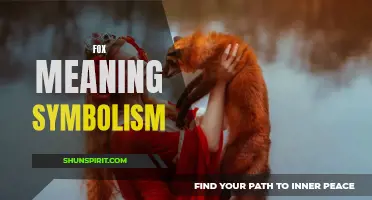Danby dehumidifiers are an essential appliance for maintaining good indoor air quality by removing excess moisture from the air. However, understanding the symbols and icons on the control panel of your Danby dehumidifier can sometimes be confusing. In this article, we will explore the various symbols and their meanings, enabling you to make the most of your dehumidifier and ensure a comfortable and healthy living environment. From humidity levels to fan speed, mode settings to troubleshooting, we will decode the symbols and empower you to take control of your indoor air quality.
What You'll Learn
- What are the different symbols on a Danby dehumidifier and what do they mean?
- How can I interpret the symbol that looks like a drop of water on my Danby dehumidifier?
- What does the symbol that resembles a fan on my Danby dehumidifier indicate?
- Is there a user manual or guide that explains the meaning of the symbols on my Danby dehumidifier?
- Are there any specific symbols on a Danby dehumidifier that indicate maintenance or troubleshooti?

What are the different symbols on a Danby dehumidifier and what do they mean?
Danby dehumidifiers are known for their efficiency in removing excess moisture from the air. They come with a range of symbols that indicate different functions and settings. Understanding these symbols is essential for optimal usage and maintenance of your Danby dehumidifier. Here are some common symbols and what they mean:
- Power On/Off: This symbol represents the power button. It indicates whether the dehumidifier is turned on or off. Pressing this button will turn the dehumidifier on or off.
- Fan Speed: This symbol represents the fan speed settings. It typically has different icons indicating low, medium, and high fan speeds. Adjusting the fan speed can help control the airflow and noise level of the dehumidifier.
- Humidity Level: This symbol represents the humidity level settings. It allows you to set the desired humidity level for the room. The symbol may display a percentage value indicating the relative humidity. Adjusting the humidity level helps maintain a comfortable and healthy indoor environment.
- Timer: This symbol represents the timer function. It allows you to set the dehumidifier to automatically turn on or off after a certain period. This feature can be helpful if you want the dehumidifier to operate only during specific times of the day.
- Continuous Drainage: This symbol indicates the option for continuous drainage. It typically represents a water droplet or a hose icon. When connected to a drain hose, the dehumidifier will automatically drain the water collected without the need to empty the water tank manually.
- Filter Indicator: This symbol alerts you when it's time to clean or replace the air filter. A filter that is clogged with dust and debris can reduce the efficiency of the dehumidifier. Following the manufacturer's instructions, clean or replace the filter regularly to maintain optimal performance.
- Defrost/De-Ice: This symbol indicates that the dehumidifier is in defrost mode. The dehumidifier automatically enters defrost mode when the evaporator coils frost up due to low temperatures. During this mode, the dehumidifier temporarily stops removing moisture from the air to defrost the coils, ensuring efficient operation.
Understanding these symbols on your Danby dehumidifier will help you utilize the various functions and settings to your advantage. It is important to refer to the user manual for your specific model as the symbols and their meanings may vary. Following the manufacturer's guidelines for maintenance and operation will ensure the longevity and efficiency of your dehumidifier.
Unveiling the Symbolic Depths: Exploring the Meaning of Oil in the Bible
You may want to see also

How can I interpret the symbol that looks like a drop of water on my Danby dehumidifier?
If you have a Danby dehumidifier, you may have noticed a symbol that looks like a drop of water on the control panel or display. This symbol is a common icon used on dehumidifiers to indicate the current humidity level in the room.
The drop of water symbol is typically accompanied by a number or a percentage sign. This number represents the current relative humidity in the room. Relative humidity is a measure of how much moisture is in the air compared to the maximum amount of moisture the air can hold at a specific temperature.
When the drop of water symbol is displayed with a low number or percentage, it means that the humidity in the room is relatively low. This indicates that the air is dry and there is less moisture in the air. In some cases, the dehumidifier may also display a smiley face or a similar happy symbol to indicate that the humidity level is within the desired range.
On the other hand, if the drop of water symbol is displayed with a high number or percentage, it means that the humidity in the room is relatively high. This indicates that the air is damp and there is more moisture in the air. In this case, the dehumidifier may display a sad face or a similar unhappy symbol to indicate that the humidity level is too high and needs to be reduced.
To interpret the drop of water symbol accurately, it is important to understand the recommended humidity levels for your specific environment. Generally, a relative humidity level between 30-50% is considered comfortable and healthy for most indoor spaces. However, certain environments such as basements or areas prone to moisture issues may require lower humidity levels to prevent mold and mildew growth.
If you notice that the drop of water symbol on your Danby dehumidifier is consistently displaying a high humidity level, it may indicate that the dehumidifier is not functioning properly, or it may be undersized for the space it is trying to dehumidify. In such cases, it is recommended to check the unit for any issues, such as clogged filters or drainage problems, and consult the user manual for troubleshooting tips.
Overall, the drop of water symbol on your Danby dehumidifier is a useful indicator of the current humidity level in the room. By paying attention to this symbol and taking appropriate actions, such as adjusting the settings or emptying the water tank, you can maintain a comfortable and healthy indoor environment.
Decoding the Hidden Meanings Behind Branding Symbols
You may want to see also

What does the symbol that resembles a fan on my Danby dehumidifier indicate?
The symbol that resembles a fan on your Danby dehumidifier indicates that the unit is in fan mode. Fan mode is commonly used when you don't need to dehumidify the room but still want some air circulation. In this mode, the dehumidifier will run the fan without removing any moisture from the air.
Fan mode can be useful in various situations. For example, you might want to use it to help dry out a room after cleaning or painting. By running the fan, you can circulate the air and speed up the drying process. Additionally, fan mode can be used to help distribute cool air from an air conditioner or heater more evenly throughout the room.
To activate fan mode on your Danby dehumidifier, locate the fan symbol on the control panel. It may be labeled as "Fan," "Dry," or have an icon that resembles a fan. Press the corresponding button to activate the fan mode. Some dehumidifiers may have different fan speed options that you can adjust according to your preferences.
Keep in mind that fan mode does not remove moisture from the air, so it's not suitable for use in damp or humid conditions. If you want to dehumidify the room, make sure to switch to the appropriate mode on your dehumidifier. This is usually indicated by a symbol that represents the dehumidification function, such as a water droplet.
In conclusion, the symbol that resembles a fan on your Danby dehumidifier indicates the fan mode. This mode allows you to circulate air without removing moisture from the room. It can be useful for drying out a room or distributing cool or warm air more evenly. Remember to switch to the appropriate mode if you need to dehumidify the room.
The Hidden Meanings Behind Symbolic Three Lines Tattoos Revealed
You may want to see also

Is there a user manual or guide that explains the meaning of the symbols on my Danby dehumidifier?
If you have recently purchased a Danby dehumidifier, you may have noticed that there are various symbols on the control panel or display. These symbols can sometimes be confusing, especially if you are not familiar with the specific meanings behind them. Luckily, Danby provides a user manual or guide with their dehumidifiers that explains the meaning of these symbols and how to interpret them.
The user manual or guide is usually included in the packaging of the dehumidifier when you purchase it. If you cannot locate the manual, you can also visit the Danby website and search for your specific dehumidifier model. There, you should be able to find a digital copy of the user manual that you can download and refer to at any time.
In the user manual, you will typically find a section that specifically addresses the symbols and their meanings. This section may contain a diagram or illustration of the control panel with labels indicating the symbols and their corresponding functions. Below the diagram, there will usually be a brief description or explanation of each symbol, providing you with a clear understanding of what it represents and how it affects the operation of the dehumidifier.
Common symbols that you may find on a Danby dehumidifier include:
- Power button: This symbol usually looks like a circle with a line through it or an on/off switch symbol. It turns the dehumidifier on and off.
- Mode selection: This symbol allows you to choose different modes of operation, such as continuous dehumidification, automatic mode, or fan-only mode. It may appear as a circle with arrows or letters indicating the different modes.
- Humidity control: This symbol enables you to adjust the desired humidity level in the room. It may resemble a drop of water with an arrow pointing up or down, indicating the direction in which you can increase or decrease the humidity level.
- Fan speed control: This symbol allows you to adjust the speed of the fan, which affects the rate of air circulation in the room. It may appear as a fan icon with multiple speed settings indicated by numbers or words.
- Timer: This symbol lets you set a timer for the dehumidifier to automatically turn on or off at a specific time. It may resemble a clock or have a clock icon next to it.
- Filter indicator: This symbol alerts you when it's time to clean or replace the filter in the dehumidifier. It may be represented by an exclamation mark inside a filter icon.
By referring to the user manual or guide that comes with your Danby dehumidifier, you can easily decipher the meaning of these symbols and understand how to operate the device effectively. The manual will also provide additional valuable information, such as maintenance tips, troubleshooting guides, and safety instructions. Therefore, it is recommended to keep the user manual handy for reference whenever needed.
Understanding Attendance Symbols and Their Meanings
You may want to see also

Are there any specific symbols on a Danby dehumidifier that indicate maintenance or troubleshooti
Danby dehumidifiers are known for their efficient and reliable performance in removing excess moisture from homes and spaces. However, like any electrical appliance, they may require maintenance or troubleshooting from time to time. Fortunately, Danby has incorporated a few symbols on their dehumidifiers to help users identify and address common issues. Here are some of the symbols you may come across and their corresponding meanings:
- Water Droplet Symbol: This symbol represents the water collection tank and is usually located near the dehumidifier's control panel. When this symbol flashes or stays illuminated, it indicates that the water tank is full and needs to be emptied. To resolve this issue, simply remove the tank from the dehumidifier, empty the collected water, and securely reinstall the tank.
- Filter Symbol: The filter symbol is typically displayed when the dehumidifier's air filter needs to be cleaned. The filter helps trap dust, allergens, and other particles, improving the quality of the air in your home. When this symbol appears, refer to the user manual for instructions on how to access and clean the filter properly. Regular filter cleaning ensures optimal performance and prevents potential damage to the dehumidifier.
- Defrost Symbol: The defrost symbol indicates that the dehumidifier's coils have accumulated frost or ice. When operating in lower temperatures, excess moisture can freeze on the coils, negatively impacting the unit's efficiency. If you notice this symbol, ensure that the dehumidifier is operating in a temperature range recommended by the manufacturer (usually above 41°F or 5°C). If the symbol persists, contact Danby customer service for further troubleshooting and assistance.
- Power Symbol: The power symbol, usually depicted as an "ON/OFF" button, represents the on/off status of the dehumidifier. If this symbol is not illuminated or does not respond when pressed, check that the dehumidifier is properly connected to a power source and that the outlet is working. If the symbol still does not illuminate, there may be an internal electrical issue, and professional repair may be required.
- Error Codes: In addition to symbols, Danby dehumidifiers may display error codes to indicate specific issues. These codes are often alphanumeric and can be found in the user manual, along with their corresponding causes and solutions. When an error code is displayed, consult the manual or contact Danby support for guidance on how to resolve the specific issue.
Remember, proper maintenance and regular cleaning are essential to keep your Danby dehumidifier running optimally. In addition to monitoring the symbols mentioned above, it is recommended to clean the water tank, air filter, and coils regularly, as dirt and debris can affect performance and efficiency. By following these guidelines and promptly addressing any issues, you can prolong the lifespan of your Danby dehumidifier and ensure its continued effectiveness in maintaining a comfortable and healthy indoor environment.
Exploring the Hidden Symbolism and Rich Meanings of Chumash Symbols
You may want to see also
Frequently asked questions
Answer: The symbols on your Danby dehumidifier are there to provide information and indicate different settings and functions of the appliance. Each symbol corresponds to a specific feature or mode, such as fan speed, humidity level, or timer setting. Refer to the user manual for a detailed explanation of each symbol.
Question: How do I adjust the humidity level on my Danby dehumidifier?
Answer: To adjust the humidity level on your Danby dehumidifier, refer to the symbol that represents the humidity setting. This symbol usually looks like a drop of water or a percentage sign. Press the corresponding button or use the control panel to increase or decrease the humidity level according to your preference or the recommended level for your specific environment.
Question: What does the timer symbol mean on my Danby dehumidifier?
Answer: The timer symbol on your Danby dehumidifier indicates that the appliance has a timer function, which allows you to set a specific time for the unit to turn on or off. This can be useful if you want to schedule the dehumidifier to run during certain hours of the day or night. Consult the user manual for instructions on how to set the timer and make use of this feature.