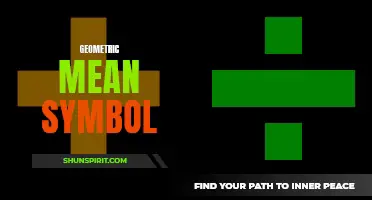Have you ever glanced at your Android mobile phone and wondered what those mysterious symbols mean? From the classic battery icon to the enigmatic connectivity symbols, Android devices are filled with a plethora of symbols that hold hidden meanings. Whether you're a tech-savvy individual or just curious about the symbols that adorn your device, this guide will unveil the secrets behind Android mobile phone symbols and provide you with a deeper understanding of the messages your phone is trying to convey. So, buckle up and embark on a symbolic journey through the digital realms of Android!
What You'll Learn
- What are the most common symbols and their meanings on an Android mobile phone?
- How can I find the symbols and their meanings on my specific Android mobile phone model?
- Is there a comprehensive list of symbols and their meanings that I can refer to for Android mobile phones?
- What are some lesser-known symbols that may appear on an Android mobile phone and what do they mean?
- Are there any symbols on an Android mobile phone that may indicate a problem or issue, and if so, what should I do?

What are the most common symbols and their meanings on an Android mobile phone?
When using an Android mobile phone, there are several symbols that you may come across on your device. These symbols can appear on your phone's screen, in the notification bar, or within various apps. Each symbol has a specific meaning and can provide you with important information about your phone's settings or current status. Here are some of the most common symbols and their meanings on an Android mobile phone:
- Wi-Fi: The Wi-Fi symbol indicates whether your phone is connected to a Wi-Fi network. When the symbol is solid, it means that your phone is connected to a network. If the symbol is grayed out or has an exclamation mark, it means that there is an issue with the connection.
- Mobile Data: The mobile data symbol shows whether you are connected to a mobile data network. When the symbol is solid, it means that you have a stable data connection. If the symbol is grayed out or has an exclamation mark, it means that there is an issue with the connection or your data plan.
- Battery: The battery symbol represents the battery level of your phone. A full battery symbol indicates that your phone is fully charged, while a low battery symbol indicates that your phone's battery is running out of power.
- Signal Strength: The signal strength symbol shows the strength of your phone's network signal. The more bars or dots you see, the stronger the signal. If the symbol is low or has an exclamation mark, it means that you have a weak or unstable network connection.
- Bluetooth: The Bluetooth symbol indicates whether your phone's Bluetooth is turned on or off. When the symbol is highlighted or blue, it means that Bluetooth is enabled. If the symbol is grayed out or crossed out, it means that Bluetooth is disabled.
- Location: The location symbol shows whether your phone's location services are turned on or off. When the symbol is highlighted or green, it means that location services are enabled. If the symbol is grayed out or crossed out, it means that location services are disabled.
- Do Not Disturb: The Do Not Disturb symbol indicates whether your phone's do not disturb mode is turned on or off. When the symbol is highlighted or in a crescent moon shape, it means that do not disturb mode is enabled. If the symbol is grayed out or crossed out, it means that do not disturb mode is disabled.
- Airplane Mode: The airplane mode symbol shows whether your phone's airplane mode is turned on or off. When the symbol is highlighted or in the shape of an airplane, it means that airplane mode is enabled. If the symbol is grayed out or crossed out, it means that airplane mode is disabled.
These are just a few of the most common symbols you may come across on your Android mobile phone. Familiarizing yourself with these symbols can help you better understand and navigate your phone's settings and features. If you encounter any unfamiliar symbols, you can always refer to your phone's user manual or online resources for more information.
The Mysterious Depths of Octopus Symbolism & Meaning
You may want to see also

How can I find the symbols and their meanings on my specific Android mobile phone model?
If you have an Android mobile phone and are unsure about the symbols and their meanings on your specific model, don't worry. There are a few ways you can find the symbols and their meanings on your Android phone.
- Check the User Manual: The easiest way to find the symbols and their meanings on your Android phone is by referring to the user manual. The user manual contains detailed information about the various symbols and icons used on your specific phone model. It should have a dedicated section that explains the meanings of the symbols and icons you see on your phone's screen.
- Go to Settings: Another way to find the symbols and their meanings on your Android phone is by accessing the Settings menu. Open the Settings app on your phone and look for an option like "About phone" or "System." Tap on it and then look for an option like "Status" or "System status." The status page should display various symbols and icons along with their meanings.
- Visit the Manufacturer's Website: If you're unable to find the symbols and their meanings using the above methods, you can visit the manufacturer's website for more information. Most Android phone manufacturers have support pages or FAQs where you can find detailed information about the symbols and icons used on their devices. Look for a support section or search for your specific phone model on the manufacturer's website.
- Search Online: If the above methods don't provide the answers you're looking for, you can always search online. Use search engines like Google and enter the specific model of your Android phone along with keywords like "symbol meanings" or "Android icon guide." This should bring up relevant results that provide explanations for the symbols and icons you see on your phone's screen.
Remember, the symbols and their meanings can vary slightly depending on the Android phone model and the version of Android you're using. It's always best to refer to the user manual or official documentation provided by the manufacturer for accurate and specific information about the symbols and icons on your particular phone.
Understanding the Meaning of Honda CR-V Dashboard Symbols: A Comprehensive Guide
You may want to see also

Is there a comprehensive list of symbols and their meanings that I can refer to for Android mobile phones?
Symbols are an essential part of our communication, whether it's through text messages or social media posts. They add depth and expression to our words, making them more engaging and relatable. If you're an Android mobile phone user looking for a comprehensive list of symbols and their meanings, you're in luck! In this article, we'll provide you with a handy reference guide to common symbols used on Android devices.
Smiley Faces:
- 🙂: A classic smiley face that indicates happiness or friendliness.
- 😀: An exuberant smiley face expressing extreme joy.
- 😃: A big grin conveying broad happiness.
- 😄: A wide smiling face that conveys utmost delight.
- 😊: A relaxed and content smiley face.
- 😍: A grinning face with heart eyes, expressing admiration or love.
- 😎: A cool face with sunglasses, conveying a sense of confidence.
- 😘: A face blowing a kiss, indicating affection or gratitude.
Hearts:
- ❤️: A red heart symbolizing love and affection.
- 💔: A broken heart representing sadness or heartbreak.
- 💖: A sparkling heart, expressing love or admiration.
- 💘: A heart with an arrow through it, indicating romantic attraction.
- 💝: A gift box with a ribbon, symbolizing a present or gift.
Hand Gestures:
- 👍: A thumbs-up sign, showing approval or agreement.
- 👎: A thumbs-down sign, indicating disapproval or disagreement.
- ✋: An outstretched hand, often used to signal a high five or a greeting.
- 🤞: A crossed fingers gesture, symbolizing hope or good luck.
- ✌️: A victory or peace sign, indicating a positive or optimistic outlook.
Weather Symbols:
- ☀️: A sun symbolizing sunny weather or brightness.
- ☁️: A cloud indicating cloudy or overcast weather.
- 🌧️: A rainfall symbol, conveying rainy weather.
- ☔: An umbrella, representing rain or protection from it.
- ❄️: A snowflake, indicating cold weather or snowfall.
Miscellaneous Symbols:
- ⏰: An alarm clock, symbolizing time or reminding of an upcoming event.
- 💡: A lightbulb representing an idea or inspiration.
- ♻️: The recycling symbol, indicating sustainability or eco-friendliness.
- 🎉: Party poppers, symbolizing celebration or excitement.
- 💯: A hundred points symbol, indicating perfection or excellence.
It's important to note that these symbols may appear differently depending on the Android device or messaging app you use. Additionally, different versions of Android or apps may also include additional symbols or variations.
Having a reference guide to symbols can be incredibly helpful when communicating with others or understanding the meaning behind certain messages. We hope this comprehensive list of symbols and their meanings for Android mobile phones serves as a valuable resource for you. Happy texting!
The Hidden Symbolism Behind the Black Eye: Unveiling Its Deep Meaning
You may want to see also

What are some lesser-known symbols that may appear on an Android mobile phone and what do they mean?
If you are an Android user, you may have noticed that there are several symbols that occasionally appear on your mobile phone's status bar or notification panel. While many of these symbols are common and easily recognizable, there are some lesser-known symbols that might leave you wondering about their meaning. In this article, we will explore some of these symbols and explain their significance.
- NFC Symbol: Near Field Communication (NFC) is a technology that allows devices to communicate with each other when they are brought close together. If you see the NFC symbol on your Android phone, it means that NFC is enabled. This symbol usually appears when you use features like Android Beam, make payments using your phone, or connect to NFC-enabled accessories.
- VoLTE Symbol: VoLTE stands for Voice over LTE, which is a technology that enables high-quality voice calls over a 4G LTE network. If you see the VoLTE symbol on your Android phone, it means that you are currently making or receiving calls over the 4G network. This symbol ensures better call quality and faster call setup time compared to traditional voice calls over 3G or 2G networks.
- TTY Symbol: The TTY symbol represents TeleTYpewriter, which is a communication device for people with hearing or speech impairments. If this symbol appears on your Android phone, it means that TTY mode is enabled. TTY mode allows text-based communication over phone calls, making it easier for people with hearing or speech difficulties to communicate effectively.
- HD Voice Symbol: HD Voice is a technology that provides clearer and more natural voice quality during phone calls. If you see the HD Voice symbol on your Android phone, it means that you are currently using this technology during a call. HD Voice requires both the caller and the recipient to be on a compatible network that supports this feature.
- Wi-Fi Calling Symbol: Wi-Fi Calling allows you to make and receive calls over a Wi-Fi network instead of relying on a cellular network. If you see the Wi-Fi Calling symbol on your Android phone, it means that you are currently connected to a Wi-Fi network that supports this feature. Wi-Fi Calling can be useful in areas with weak cellular coverage or when you are traveling abroad and want to avoid international roaming charges.
- Roaming Symbol: The Roaming symbol indicates that your Android phone is connected to a network that is outside your home network's coverage area. When you are roaming, your phone may incur higher charges for calls, texts, and data usage. It is important to be aware of the roaming symbol and consider enabling the "Data Roaming" option in your phone's settings to avoid unexpected charges.
- Do Not Disturb Symbol: The Do Not Disturb symbol represents a mode that allows you to silence calls, notifications, and alerts temporarily. If this symbol appears on your Android phone, it means that the Do Not Disturb mode is enabled. You can customize this mode to allow certain contacts or events to bypass the silence settings, ensuring that you do not miss important calls or notifications.
These are just a few examples of the lesser-known symbols that might appear on an Android mobile phone. It is always a good idea to familiarize yourself with these symbols as they can provide valuable information about your phone's settings, network connectivity, and overall functionality. If you ever come across a symbol that you are unsure about, referring to your phone's user manual or doing a quick online search can help you understand its meaning and importance.
The Hidden Meanings Behind Bakugan Symbols
You may want to see also

Are there any symbols on an Android mobile phone that may indicate a problem or issue, and if so, what should I do?
Certains symboles sur un téléphone mobile Android peuvent indiquer un problème ou un dysfonctionnement. Si vous rencontrez l'un de ces symboles, voici les actions que vous pouvez entreprendre pour résoudre le problème :
- Point d'exclamation dans un triangle rouge : Ce symbole indique généralement un problème avec la connexion de données mobiles. Vous pouvez essayer de résoudre ce problème en activant et en désactivant le mode avion, en redémarrant votre téléphone ou en vérifiant les paramètres de votre réseau mobile.
- Batterie rouge avec un point d'exclamation : Cela signifie que votre batterie est faible et nécessite une recharge immédiate. Branchez votre téléphone à une source d'alimentation pour le recharger.
- Cadenas avec un point d'exclamation : Ce symbole peut indiquer que vous avez été déconnecté d'un réseau sécurisé. Essayez de vous reconnecter en saisissant correctement le mot de passe du réseau Wi-Fi.
- Symbole de téléphone avec un point d'exclamation : Cela peut signifier que vous avez un problème de réseau ou que vous n'avez pas de carte SIM valide insérée dans votre téléphone. Vérifiez votre connexion Internet et assurez-vous que votre carte SIM est correctement insérée.
- Symbole d'antenne barrée : Cela peut indiquer une mauvaise réception du signal. Essayez de vous déplacer vers une zone avec une meilleure couverture ou vérifiez votre connexion Internet.
Si vous rencontrez l'un de ces symboles et que les mesures mentionnées ci-dessus ne résolvent pas le problème, il peut être utile de contacter le support technique de votre fournisseur de téléphonie mobile pour obtenir de l'aide supplémentaire. Ils seront en mesure de diagnostiquer et de résoudre tout problème technique spécifique à votre téléphone.
Decoding the Map Symbols in Life360: Understanding the Meaning Behind Every Icon
You may want to see also
Frequently asked questions
The 'LTE' symbol on your Android phone stands for Long-Term Evolution and indicates that your phone is connected to a high-speed wireless network. This symbol is commonly found on mobile phones that support 4G LTE networks, which offer faster internet speeds than older 3G networks. When you see the LTE symbol on your phone, it means you can enjoy faster browsing, streaming, and downloading speeds.
The 'Wi-Fi' symbol on your Android phone represents that your phone is connected to a local wireless network. When your phone is connected to Wi-Fi, it means you can access the internet without using your mobile data. This is particularly useful when you are at home or in a public place with a Wi-Fi hotspot available. By connecting to Wi-Fi, you can save your mobile data allowance and enjoy a faster and more stable internet connection.
The 'GPS' symbol on your Android phone indicates that your phone's Global Positioning System is active and ready to determine your location. GPS technology uses signals from satellites to pinpoint your precise location, which is useful for navigation, finding directions, or location-based services like ride-hailing apps. When your phone displays the GPS symbol, it means you can use map and navigation apps to navigate your way and find your destination accurately.