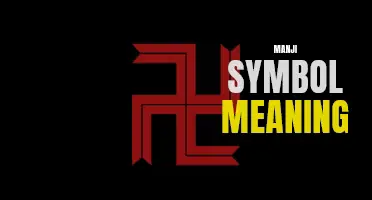Have you ever looked at the symbols on your AC remote control and wondered what they actually mean? AC remote symbols can often be confusing and mysterious, leaving us scratching our heads as we try to figure out how to adjust the temperature, change the mode, or switch on the fan. In this guide, we will demystify the meaning behind these symbols, so you can confidently and efficiently control your air conditioning system. By the end, you'll no longer be left guessing what each symbol represents, but rather have a clear understanding of how to navigate your AC remote like a pro.
What You'll Learn
- What do the different symbols on an AC remote control mean?
- How can I decode the symbols on my AC remote to understand their functions?
- Are the symbols on AC remotes consistent across different brands and models?
- Is there a universal symbol guide for AC remotes?
- Can I find a comprehensive list of AC remote symbols and their meanings online?

What do the different symbols on an AC remote control mean?
Air conditioning remote controls come with a variety of buttons and symbols that can sometimes be confusing to decipher. However, understanding the meaning behind these symbols is essential for effective control of your AC unit. In this article, we will explain some common symbols found on AC remote controls and their corresponding functions.
Power Button:
The power button is usually represented by a circle with a line inside it. This button is used to turn your AC unit on or off. Pressing it once will turn on the unit, and pressing it again will turn it off.
Mode Selection:
The mode selection symbols determine how the air conditioner operates. These symbols can vary depending on the manufacturer, but some common ones include:
- Cool Mode: This symbol often looks like a snowflake or a droplet of water. It is used to cool the room by lowering the temperature to a set value.
- Heat Mode: This symbol usually resembles a sun or fire icon. It is used to heat the room by raising the temperature to a set value.
- Auto Mode: The auto mode symbol may look like a combination of the cool and heat symbols. This mode allows the AC unit to automatically switch between cooling and heating as needed.
- Fan Mode: The fan mode symbol often looks like a fan. In this mode, the AC unit only circulates the air without changing the temperature.
Temperature Control:
The temperature control buttons allow you to adjust the temperature settings. These buttons are usually represented by an upward or downward arrow or a plus and minus sign. Pressing the up button increases the temperature, while pressing the down button decreases it.
Fan Speed Control:
The fan speed control symbols help regulate the airflow from the AC unit. These symbols may vary, but they typically include:
- Low Fan Speed: This symbol often looks like a fan with one or two lines, indicating low airflow.
- Medium Fan Speed: The medium fan speed symbol may have two or three lines, indicating moderate airflow.
- High Fan Speed: The high fan speed symbol usually has three or four lines, indicating strong airflow.
Swing Mode:
The swing mode symbol usually looks like a rectangle with an arrow inside it. This mode allows the AC unit to oscillate horizontally, distributing the cool or warm air evenly across the room.
Timer Function:
The timer function symbols enable you to set a specific time for the AC unit to turn on or off. The symbols may vary, but they generally resemble clock icons or have the word "timer" written on them.
It's important to note that not all AC units will have all these symbols, and their appearance may vary depending on the brand and model. Always refer to your AC unit's manual for specific instructions on how to use the remote control.
In conclusion, understanding the symbols on your AC remote control is key to effectively controlling your AC unit's settings. Knowing what each symbol represents will allow you to adjust the temperature, fan speed, mode, and other functions to create a comfortable indoor environment.
Unlocking the Hidden Meanings Behind the NEDA Symbol Tattoo
You may want to see also

How can I decode the symbols on my AC remote to understand their functions?
AC remotes are equipped with a variety of symbols that indicate their functions. Decoding these symbols can help you understand how to effectively operate your air conditioning unit. Here are some common symbols found on AC remotes and their meanings:
- Power Button: This symbol usually looks like a circle with a line through it. It is used to turn the AC unit on and off.
- Mode Selection: The mode selection symbols vary depending on the AC model, but they typically represent different modes such as "cooling," "heating," "fan-only," and "dehumidification." These symbols help you select the desired operational mode of your AC unit.
- Temperature Control: The symbols for temperature control are usually represented by small arrows pointing up or down. These buttons allow you to increase or decrease the temperature of the room.
- Fan Speed: The symbols for fan speed often resemble small fan icons with different numbers next to them. These buttons help you adjust the speed of the AC fan to achieve the desired airflow.
- Timer Function: The timer function symbols resemble clocks and allow you to set a specific time for the AC unit to switch on or off automatically. They are useful for pre-cooling or pre-heating a room before you enter, or for saving energy by automatically turning off the AC after a specific period.
- Sleep Mode: The sleep mode symbol typically depicts a crescent moon or a bed. This function adjusts the temperature and fan speed to provide a comfortable sleeping environment while reducing energy consumption.
- Swing Function: The swing function symbol usually represents a rotating arrow or a stylized airflow pattern. The swing mode oscillates the horizontal louvers to distribute cool or warm air evenly across the room.
To better understand the symbols on your AC remote, refer to the user manual that came with your unit. The manual should have a detailed explanation of each symbol and its corresponding function. If you don't have the manual, you can often find it by searching for your AC unit's model number online.
Once you are familiar with the symbols on your AC remote, operating your air conditioning unit becomes more straightforward. By understanding the functions behind the symbols, you can optimize the comfort level in your living space and save energy.
Unveiling the Magical World of Wizard Symbols: Their Fascinating Meanings and Power
You may want to see also

Are the symbols on AC remotes consistent across different brands and models?
If you have ever used an air conditioner, you are probably familiar with the remote control that comes with it. The remote control allows you to adjust the temperature, change the fan speed, and control other functions of the air conditioner. However, the symbols on AC remotes can vary widely across different brands and models.
While some symbols are consistent across different brands, many are not. This can make it confusing to use a remote control from one brand or model with an air conditioner from another brand or model. For example, the symbol for increasing the temperature on one remote may be a plus sign, while on another remote it may be an arrow pointing up. Similarly, the symbol for decreasing the temperature can vary from a minus sign to a down arrow.
In addition to temperature symbols, other functions such as fan speed, mode selection, and timer settings can also have different symbols on AC remotes. This can make it difficult to quickly and easily understand and use a remote control, especially if you are not familiar with the specific brand or model.
To make matters even more confusing, some AC remotes may use a combination of symbols and words to indicate different functions. For example, instead of using a symbol for fan speed, a remote control may use the words "low," "medium," and "high" to indicate the different options. This can further complicate the user experience, especially for those who may not be familiar with the specific language or terminology used.
Overall, while some symbols on AC remotes may be consistent across different brands and models, many are not. This can make it challenging to use a remote control from one brand or model with an air conditioner from another. To avoid confusion, it is best to refer to the user manual or guide that comes with your specific air conditioner to understand the symbols and functions of the remote control.
In conclusion, the symbols on AC remotes are not consistent across different brands and models. It is important to familiarize yourself with the specific symbols and functions of the remote control that comes with your air conditioner to ensure you can easily and effectively use it.
The Symbolic Meaning Behind Flickering Lights and What It Signifies
You may want to see also

Is there a universal symbol guide for AC remotes?
Air conditioning (AC) remotes can be quite confusing to navigate, especially if you are not familiar with the symbols and functions. However, there is no universal symbol guide for AC remotes that applies to all brands and models. This is because different manufacturers often use different symbols and designs for their remotes.
Each AC remote will typically have a set of buttons or symbols that control various functions such as power, temperature, mode, fan speed, and timer settings. While some symbols may be common across different brands, others may be specific to certain models or regions. Additionally, the layout and arrangement of the symbols can also vary.
To effectively use an AC remote, it is important to refer to the user manual provided by the manufacturer. The manual will explain the functions and symbols specific to that model. It may also provide translations of the symbols if the remote is designed for use in different languages or regions.
In some cases, manufacturers may also include a quick reference guide with commonly used symbols on the remote itself or as a separate insert. This guide can be helpful for users who are not familiar with the remote's functions and want a quick reference without having to consult the user manual.
If you are unable to locate the user manual or quick reference guide, you can try searching for the specific model number of your AC remote online. Many manufacturers now provide manuals and guides in digital format on their websites. There are also online communities and forums where users share information and tips about various AC remotes, which might include symbol guides or translations.
In conclusion, while there is no universal symbol guide for AC remotes, it is important to refer to the user manual or quick reference guide provided by the manufacturer. These resources will explain the functions and symbols specific to your model and help you navigate and control your air conditioning system effectively.
Decoding the Nissan Armada Dashboard Symbols and Their Meanings
You may want to see also

Can I find a comprehensive list of AC remote symbols and their meanings online?
Air conditioning remote controls can sometimes be confusing with their numerous symbols and functions. However, there are resources available online that provide comprehensive lists of AC remote symbols and their meanings. These lists can help you understand and navigate your AC remote control more easily.
One of the best places to find a comprehensive list of AC remote symbols and their meanings is the manufacturer's website. Most AC manufacturers have an online support section that includes user manuals and guides for their products. These manuals often contain detailed information about the functions and symbols on the remote control. They may even have a dedicated section that explains each symbol and what it represents. Simply visit the manufacturer's website, locate the support section, and search for your AC model to find the relevant user manual.
Another option is to use online forums or communities dedicated to air conditioning or home appliances. These forums often have knowledgeable members who can provide guidance and answer questions about AC remote symbols. You can post a picture of your remote control or describe the symbols you are unsure about, and someone will likely be able to assist you.
Furthermore, there are websites and mobile applications specifically designed to help users identify and understand symbols on remote controls. These platforms typically have a database of symbols used in various types of remote controls, including AC remotes. By inputting the symbol you are curious about, you can easily find its meaning and function. Some of these platforms even allow you to upload a picture of your remote control, and they will identify the symbols for you.
In addition to these online resources, it's important to note that AC remotes often have standard symbols that are widely used across different brands and models. These symbols usually represent common functions, such as power on/off, temperature control, fan speed, and mode selection. By familiarizing yourself with these standard symbols, you can better understand most AC remote controls, even if you don't have access to a comprehensive list specific to your remote.
In conclusion, yes, you can find a comprehensive list of AC remote symbols and their meanings online. Manufacturer websites, online forums or communities, dedicated websites and applications, and standard symbols can all provide valuable information to help you navigate and understand your AC remote control more effectively.
Understanding the Symbolic Meaning of the Coqui Taino Symbol
You may want to see also
Frequently asked questions
The snowflake symbol on your AC remote indicates the cooling mode of your air conditioner. When you select this symbol, your AC will work to lower the temperature of the room by emitting cool air.
The sun symbol on your AC remote represents the heating mode of your air conditioner. When you choose this symbol, your AC will produce warm air to increase the temperature in the room.
The fan symbol on your AC remote indicates the fan mode of your air conditioner. By selecting this symbol, your AC will run the fan without cooling or heating. This mode is often used to circulate air in the room without changing the temperature.
The auto symbol on your AC remote signifies the automatic mode of your air conditioner. In this mode, your AC will adjust the temperature and fan speed automatically based on the current room temperature. It offers convenience and energy efficiency as it adapts to the changing conditions.
The sleep symbol on your AC remote activates the sleep mode of your air conditioner. This mode gradually adjusts the temperature during the night to ensure a comfortable sleeping environment. It typically increases the temperature slightly and adjusts the fan speed to create a more comfortable and energy-efficient sleep setting.